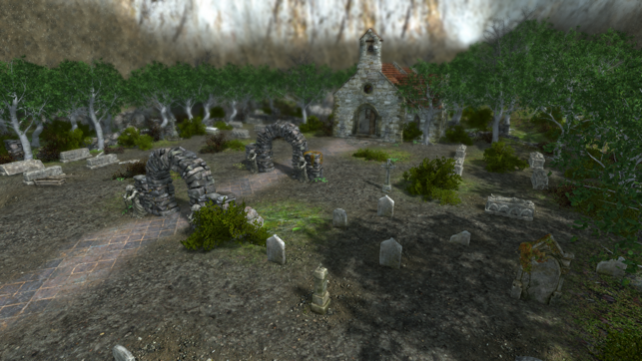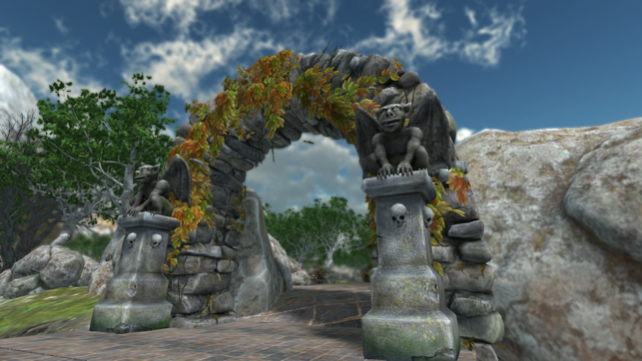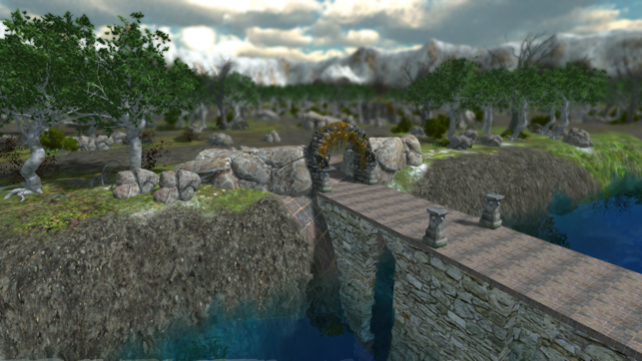Relative Benchmark 3.01
Continue to app
Free Version
Publisher Description
OVERVIEW This benchmark was made to bring console-like graphics to mobile FEATURES: Terrain shader with blend maps, transparency sorting, water with real-time reflection and refraction, Post Processing Effects : Depth of Field, real-time Shadow Mapping, Screen Space Ambient Occlusion, AntiAliasing, Anisotropic Filtering. An extra "Explorer Mode" offered as an in-app purchase will enable : - Screen Space Ambient Occlusion - Remove ads. Some of the features in the benchmark has levels (Low/Medium/High) whenever possible. Here's how they differ : DOF - Low ( 7x7 kernel, ) High (15x15 kernel, effectively 4 times more operations) Shadows - Low (1024x1024 shadow map with a smooth filter of 3x3 ) Med ( MaxTextureSize /2 with 5x5 kernel ) High ( MaxTextureSize with 7x7 kernel ) SSAO - Low ( 1/4 Res ) High ( 1/2 Res, 4x heavier on processing ) GL Extensions This feature is for developers and will detail all the OpenGL ES 2 or OpenGL ES 3 extensions that your iOS device supports. Tapping an OES/EXT extensions will also open a web page for that extension's specification. If you are a developer, you can share/send the extensions through e-mail, Facebook,etc.
Nov 9, 2017 Version 3.01 - iOS 10 compatibility - fixed motion blur (high)
About Relative Benchmark
Relative Benchmark is a free app for iOS published in the System Maintenance list of apps, part of System Utilities.
The company that develops Relative Benchmark is Ciprian Stanciu. The latest version released by its developer is 3.01.
To install Relative Benchmark on your iOS device, just click the green Continue To App button above to start the installation process. The app is listed on our website since 2017-11-09 and was downloaded 15 times. We have already checked if the download link is safe, however for your own protection we recommend that you scan the downloaded app with your antivirus. Your antivirus may detect the Relative Benchmark as malware if the download link is broken.
How to install Relative Benchmark on your iOS device:
- Click on the Continue To App button on our website. This will redirect you to the App Store.
- Once the Relative Benchmark is shown in the iTunes listing of your iOS device, you can start its download and installation. Tap on the GET button to the right of the app to start downloading it.
- If you are not logged-in the iOS appstore app, you'll be prompted for your your Apple ID and/or password.
- After Relative Benchmark is downloaded, you'll see an INSTALL button to the right. Tap on it to start the actual installation of the iOS app.
- Once installation is finished you can tap on the OPEN button to start it. Its icon will also be added to your device home screen.